Electronic tensile testing machine common fault solution
Universal material testing machine series product list
Electronic tensile testing machine-Microcomputer control/LCD display-One-arm 1KN
Electronic tensile testing machine-Microcomputer control/LCD display-One-arm 2KN
Electronic tensile testing machine - microcomputer control / liquid crystal display - single arm 5KN
Electronic tensile testing machine - microcomputer control / liquid crystal display - single arm / double arm 10KN
Electronic tensile testing machine - microcomputer control - single arm 20KN import configuration
Electronic tensile testing machine - LCD display - arms 50KN
Electronic tensile testing machine - microcomputer control / LCD display - arms 100KN
Electronic tensile testing machine - Microcomputer control / LCD display - arms 300KN
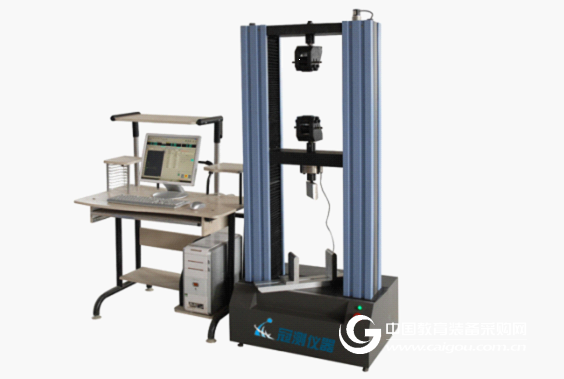
Electronic tensile testing machine common fault solution:
1. The test can only be carried out, not on, because the lower limit switch is pulled up and there is no reset. Pull the limit lever down.
2. If using computer software for measurement and control, after the computer issues the running, uplink and downlink commands, the test machine crossbar moves in the opposite direction. Please check the software settings.
3. If the power-on test machine has no electricity, please check whether the fuse in the power supply of the test machine is blown. For example, if the fuse is blown, replace the 5A fuse.
4. If the mouse has a beating, please check the cursor pad, or the optical mouse has no problem. Check the grounding condition of the universal material testing machine and the computer. If the grounding is good, you need to open the computer to let the stretching software run, and then turn on the power of the tension machine. You will see 'communication normal'.
5. If there is strong static electricity on the surface of the casing, please check if the grounding cable or grounding wire of the connected power supply is grounded.
6. If the manual control box does not work, please check if the connector is reliable.
7. If the computer is not connected to the test machine, check if the plug-in part (serial communication line) is loose.
8. Before starting the machine, neither the manual control box nor the computer can rotate the test bench, check whether the emergency stop switch is pressed, and turn it to the right to reset the emergency stop switch.
9. Sometimes the software interface is turned off, and it can't be opened again if the interval is not more than 15 seconds.
The above is a common fault solution for the electronic tensile testing machine. If you have any other questions, please call us!
Summary of the advantages of our company's equipment:
Microcomputer Control Electronic Universal Testing Machine This testing machine is manufactured according to GB/T2611-2007 "General Technical Requirements for Testing Machines" and "Electronic Universal Testing Machine" GB/T 16491-1996. Applicable standards: national standard, ASTM, and other domestic and international standards. The machine has beautiful appearance, convenient operation and stable and reliable performance.
The microcomputer control electronic universal testing machine produced by our company combines foreign advanced control technology, exquisite design, high-efficiency transmission system, high-performance AC servo motor, high-precision servo driver and ball screw to form a high-performance host. The control system adopts the world. The popular high-speed PCI2.2 standard parallel bus design uses the American BB company amplifier, AD's high-speed analog-to-digital converter and CPLD to form a data acquisition system with high-precision load sensors to form a measurement system. The software is easy and fast to write and upgrade in the world's popular C.NET high-level language.
Office Chair,Computer Office Chair,Rotate Office Chair,Fabric Office Chair
vchomy , https://www.vichenivchomy.com