In the past few days, I have encountered many problems in testing DataMAx-I-4208 using the DPL [Developer Programm Language] command method. In the process of solving this problem, I have also continuously verified the printing test. This morning, I used the program to batch print and print out DAtaMax. The barcode effect is no different from the ZeBar zebra. Some people have also asked many details about the use of DPL printing. In this regard, I will summarize the problems encountered in the C # control DAtaMAx instruction DPL printing barcodes.
Before we talk about problems, we need to understand what factors we need to control to print a barcode in Code128 format. It is important to know what we are going to do in the program. DataMax sends the DPL command to the printer Code128 barcode:
Print a Code128 barcode to send a DPL command to the printer DataMax through serial communication. First, establish a serial connection, and at the same time know the syntax of the Code128 barcode printing command in the DPL. The rest is the barcode position? The details of the debugging problem. The specific summary is as follows:
Syntax of printing Code128 in DPL
Control BarCode and text width and height in DPL instruction
DPL sets the barcode to print on the initial position X, Y on the bottom plate
The mil value is used to control the ratio of the width and height of the barcode in the DPL.
Code128 barcode format control
After analyzing the problem, we first create a print template in the interface of the project:
Specify different printing templates when printing system barcode data:
The background program automatically parses the print template and print data, and claims that the DPL command supported by DataMax is sent to the printer for batch printing.
As mentioned in the previous article, C # control DataMax printer problem summary. Code128 basic printing instructions:
Basic syntax can be seen in the DPL manual Code128:
L corresponds to the specific print identification header of the DPL syntax. If it is sent directly to the printer through the serial port tool, the test is not performed and it is found that it needs to be converted into the hexadecimal ACII code format.
It is used to set the width and height of each printing point in the average inch range of the set barcode. Similar to printing DAtaMAx-i-4208 pairing DPI203, the number of DOTs per inch is fixed at 8, and the syntax is set in the DPL manual:
In the description, I can see that the printer's Dot point setting for 203DPI defaults to D22. There are a total of 6 value combinations that can be set by DWH syntax. To adjust the barcode width.
The third line is the core print barcode instruction:
As clearly seen above, it is roughly divided into two parts. The first part is to print the barcode Code128 format string, and the latter part is to specify the load data in the barcode. In fact, if you go further, you will ask: How to define the format between different barcodes? Later, I went through the entire DPL manual and finally found relevant instructions in a small corner [page 150]:
Disassemble the structure for printing the entire barcode instruction:
1E0000000150100 What does this end identifier string mean? Continue to disassemble and find:
At this time, do you have a thorough understanding of what that section of code specifically means. As follows, I will demonstrate the use of C # to send DPLCode 128 to print barcodes. The entire process. In the last chapter, C # controls the DataMax printer problem summary. Mentioned the logo command header conversion 16 Hex problem.
At this time, after converting the hexadecimal string, we can check the hexadecimal code of this character through the ASII hexadecimal modification tool:
After testing, the corresponding hexadecimal code was found to be: 3C 53 54 58? 3E? Ok At this point, when the C # program spliced ​​the program, it was found that sending these hexadecimal numbers to the printer was still not recognized. Later, the serial port tool was found. The copy was found in the text Enter successful printing:
Found that the DAtaMAx printer recognition is the command character after converting hexadecimal? Since we have the hexadecimal encoding, we decompile the character:
After decompilation of the hexadecimal code into characters, it is found that the last hexadecimal code 3E corresponds to printing recognition special characters. Ok so far, the first step is to let the DataMAX printer recognize the DPL command. The following is to solve the specific BAARcode 128 involved in printing problem.
First look at how to use the DPL command to control the initial position of BarCode in printing X, Y: If you want to know the azimuth coordinates corresponding to the printing element during printing, you need to know the corresponding relationship between the current printer setting and the coordinate system:
Different coordinate systems in the printer. The coordinate position value of the same element is different. In the similar coordinate system A: the barcode corresponds to different XY coordinates:
According to the DPL description, DAtaMAx coordinates are A. So how to control the initial position of the barcode on the paper tape through the DPL instruction? In the DPL document, careful research found that Row OffSet and Column OFFset correspond to the syntax when setting the initial position property of BArCode:
The basic syntax is R0015, then set the initial X coordinate position on the paper tape to 15 points, the value range [0-9999], the corresponding format must be 4 digits as the identification, Column Offset is basically the same. It is not repeated. The initial position is added The DPL instruction is as follows:
It can be seen from the above that the corresponding initial coordinate is X: y = 44: 15. The format of the control coordinate position in the program is 000R:
Call control XY coordinates:
Pay attention to the barcode width setting as follows. In Figure 1, we set a property value for the barcode called mil, which is the barcode width unit. In the test ZeBar print calculation ZPL, the calculated width is 0.25CM per mil. However, the DPL setting is different. The number of printed dots DOt in a single unit area is unchanged. Only the height and width of the DOt can be set to set the external width effect of the barcode. 203DPI corresponds to 8 dots per inch Dot. How does the DPL set the width and height of each dot: specific Grammatical format
D11 is the default value. For 300, 400 and 600 DPI printers, the DPi of DAtaMAx-i-4208 is 203, and the corresponding setting is D22. In the interface, there are 10 values ​​in the range of mil values ​​8-17:
The 10 value range corresponds to 6 proportional relationships that can be set: 1: 1/1: 2/1: 3/2: 1/2: 2/2: 3. Range designation control in C #:
If you use the default D11 setting and find that the overall barcode width or height is too small. You need to reset the barcode width and height. It is important to have a description in the Code128 syntax command:
It clearly mentions that the fourth character is used to set the barcode width, and the height value of the barcode is set from the fifth string to the seventh digit. Height [0-999] C # requires the combination of DPL instructions by means of character strings:
At this point, the final DPL instruction sent from the program to DAtaMAx is:
Final control printing effect [center setting]:
Finally, if it is best to remove the barcode value when passing in the barcode value, the CR will sometimes be printed as a string in the instruction.

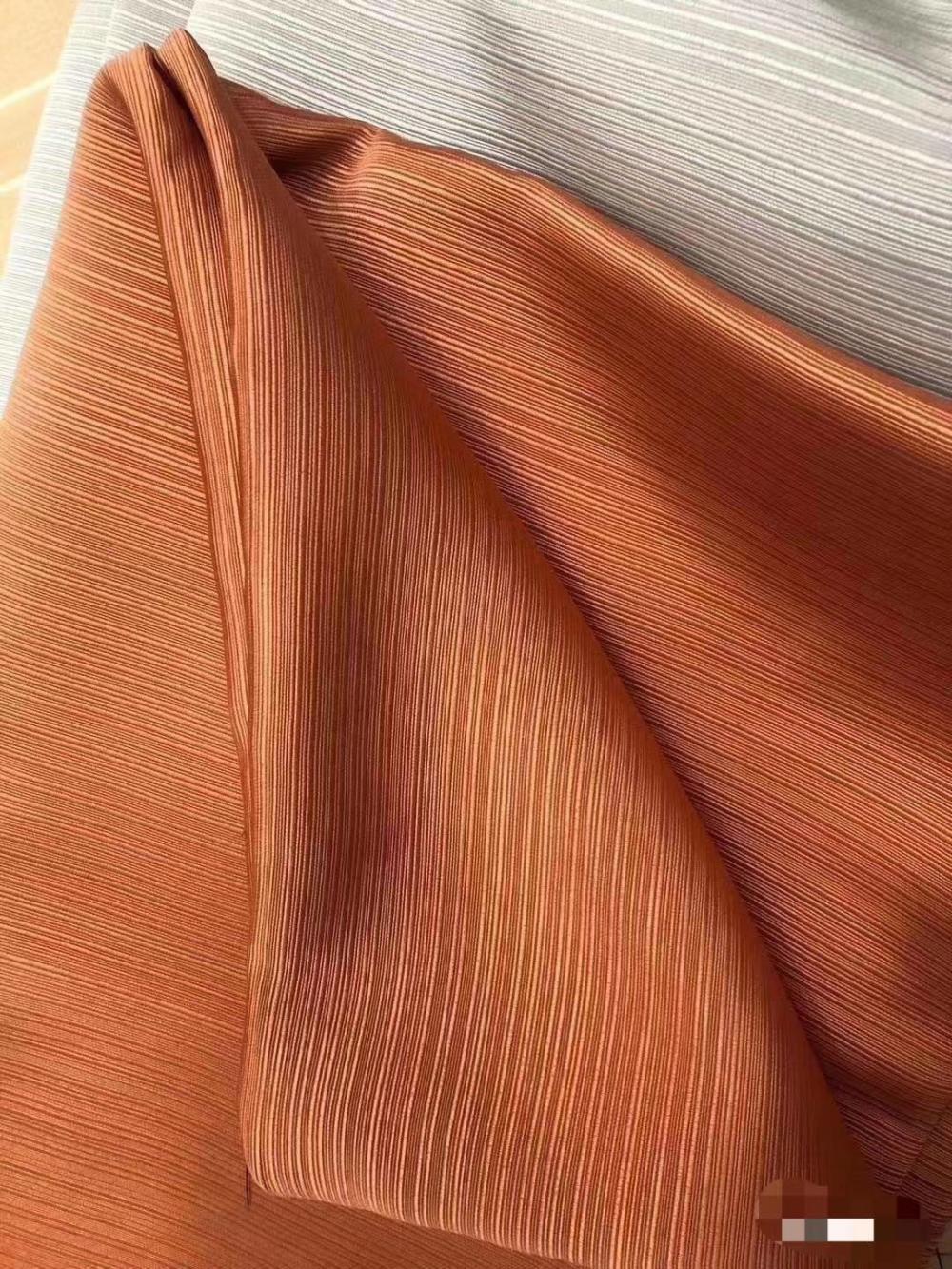

Curtain Fabric Blackout Curtain Black Out Curtain
WUXI MIFUN INTERNATIONAL TRADE CO.,LTD , https://www.mifunblind.com